We look forward to welcoming you to the upcoming Remote Attendance program. Below is a list of requirements and general information regarding attendance that will help to maximize the learning experience.
- A laptop/PC with unrestricted internet connectivity (suggested >4Mbps dedicated) and the latest browser and suitable applications for reading PDFs and standard office documents
- A USB camera, microphone and separate speakers are recommended, or integrated camera, microphone and speakers
- Dual monitors are recommended as ideal to view an extended desktop and further enjoy the learning experience
- A small software program download (plug-in) for internet browsers to access the Virtual Classroom, this is compatible with most Macs and PCs – please click the link(s) detailed within your Joining Instructions email and go to:
‘To Connect to Virtual Training Room’
and then click:
‘Step 1: Install VTR Conference Client (PC or MAC) and Test Your Audio, Video and Connection’.
Throughout the program you will be required to access:
- Virtual Classroom – please use the same link(s) as detailed in your Joining Instructions
- Moodle – Moodle is CNet’s online learning portal which is accessed through your web browser
- Login details will be sent to you in readiness for the start of the program
- Your instructor will guide you through the Moodle layout and functionality at the start of Day 1
- Moodle will provide you full access to the program educational materials and acts as the portal for assignment uploading
To ensure we deliver the highest quality learning experience please can we ask you to:
- Ensure you are online and setup at the program session start times
- Mute the microphones when you are not required to speak and use the raised-hand policy for requesting access to a conversation
- Use the online chat for questions and comments
- Have your camera switched on at all times