We have compiled a list of frequently asked questions for learners attending our programs.
Click below to jump to a specific topic.
If you require any further support or if your question relates to something that is not listed above, then please contact our Customer Experience Team.
You can either pay via debit/credit card over the phone (+44 (0)1284 767100 (UK) or +1 302-526-1977 (US)) or you can pay via bank transfer using the bank details on the bottom of your invoice.
Should you be thinking about cancelling your program, please contact us to discuss either via email, or call us on +44 (0)1284 767100 (UK) or +1 302-526-1977 (US).
If you haven’t received your joining instructions, please check your spam or junk folder. If you have used your work email address, please also check with your security team as to whether there are additional restrictions in place.
If you still cannot see your joining instructions, please email us and we will manually resend them.
Your pre-class study instructions are issued to you via email 28 days prior to commencement. If your program commences within 28 days or less, we will issue your pre-class study log-in to you within 72 hours of receiving your joining instructions.
If you cannot find your pre-class study instruction email, please check your spam or junk folder. If you have used your work email address, please also check with your security team as to whether there are additional restrictions in place.
If you still cannot see your pre-class study instructions, please email us and we will manually resend them.
Many of our programs require you to undertake pre-class study before your program begins. You will receive instructions on how to access this material via email before your program begins.
In order to find out more information about your program, such as what topics are covered, please visit the relevant program page on the CNet Website.
You can find the program duration of your program on the CNet Training website, or your joining instructions email.
To find the program duration on the website, go to the Program Dates page, and find your program using the filters. Next to the program type, the Duration column states how many days the program will last. You can also find the program duration at the top of your joining instruction email which contains the number of days that the program will last, as well as any other relevant information.
Please let us know if you have any additional learning needs that may affect your experience on the program. To do so, you can contact our Customer Experience Team or alternatively, you can call the office directly on +44 (0)1284 767100 (UK) or +1 302-526-1977 (US).
As per the Special Considerations and Reasonable Adjustments policy, CNet Training will consider requests for reasonable adjustments to be approved for a learner. The decision will be based on the individual needs of the learner as assessed by suitably qualified professionals. In promoting this policy, CNet Training aims to ensure that a learner is not disadvantaged in relation to other learners and their qualification accurately reflects their attainment.
If you are running late for your program, you should let us know as soon as possible. Please email our Customer Experience Team or you can call the office directly on: +44 (0)1284 767100 (UK) or +1 302-526-1977 (US). We will then inform the instructor of your program that you are running late.
For most programs, learners are required to bring a webcam enabled laptop or suitable device with unrestricted wireless internet connectivity, the latest internet browser and suitable applications for reading/annotating PDFs and editing standard office documents such as Microsoft Word, PowerPoint and Excel. Your joining instruction email will contain information specific to your program.
Lunch and refreshments will be provided at your program’s venue. If you have any dietary requirements, please contact our Customer Experience Team to let us know in advance of your program start date so that we can inform the venue.
If you have any dietary requirements, please contact our Customer Experience Team to let us know in advance of your program start date so that we can inform the venue.
For most programs, learners are required to have a webcam enabled laptop or suitable device with unrestricted wireless internet connectivity, the latest internet browser and suitable applications for reading/annotating PDFs and editing standard office documents such as Microsoft Word, PowerPoint and Excel.
If you are unsure about what would be suitable for your program, please get in touch and we will gladly assist. You can call us on +44 (0)1284 767100 or email our Customer Experience Team.
During your distance learning program, you will have access to an Instructor and Learner Forum where you can post questions and requests for information, advice and guidance. If you need help on any aspect of completing your distance learning, including technical questions regarding the content, your Tutor will respond and help you here.
After booking, you should have received a program confirmation and joining instruction email which contains everything you need to know about joining your program. Towards the end of the email, there is a box with a link that says “Click here to join the program”. This is a link to the Zoom meeting room.
You can also use the Zoom meeting ID number instead of the link if you prefer.
Underneath the program meeting link in your joining instructions email, there is a Zoom meeting ID number.
To do this, open the Zoom app and click the “Join” button on the home screen. Copy and paste the meeting ID number in the “Meeting ID or Personal Link Name” box. Ensure that your name is written in the box below and click “Join”.
You can find out more about Instructor-led Remote Attendance learning here.
Click here to read our guide to Instructor-led Remote Attendance learning, including some direction as to how to use Zoom.
Your program confirmation and joining instruction email will contain a link to the CNet Academy along with your username and password. Use these details to login and complete the How To Use CNet Academy preparation tasks.
Although we recommend that you use Microsoft Office to complete your program, there are freely available alternatives.
One such alternative is Google Drive which has free alternatives to Microsoft Word, Excel and PowerPoint. You will need a Gmail account in order to access Google Drive and the related software, which is also free and easy to set up. You can watch a video guide to Google Drive here. The How To Use CNet Academy preparation tasks, available once you log into CNet Academy, have a section to help you become familiar with Google Drive.
A qualification is official confirmation of your completion of a program and remains yours for life. This means that once you have achieved a qualification, it does not expire. Qualifications are controlled by international educational bodies, they are therefore recognised worldwide. CNet Training partner with Pearson to award official BTEC qualifications.
A certification expires and needs re-certifying. The Continuing Professional Development (CDP) Certification Service is designed as “a commitment to structured skills enhancement and personal or professional competence”. Once you have received your CNet certification, you will need to recertify it every 3 years in order to prove that you have the most up-to-date skills and knowledge in the industry.
In order to be successful in your program, you will need to meet all of the relevant assessment criteria. Depending on the criteria of your program, you will be required to use a variety of assessment instruments to meet them including group discussion, case studies and quizzes. Your instructor will explain what you need to do to meet the assessment criteria during the program.
Because you need to meet all of the assessment criteria, there is no specific pass mark to meet.
If you have not met all of the assessment criteria for your program, then you will either need to reattend the program at a later date, or you may be eligible for a resubmission of evidence.
In order to qualify for an opportunity to resubmit evidence, learners would need to meet the following assessment criteria:
- The learner has met at least 80% of all the assessment criteria within each unit
- The learner’s work demonstrates potential for the learner to improve without further guidance
Don’t be too disheartened if you don’t meet all of the assessment criteria. We will remain on hand to advise on the next steps in your career and some possible dates for when you can reattend the program.
Results for each program are processed once the program is complete. It can take up to 14 days to complete all of the assessment and internal verification steps as required by Pearson.
Please note that if you have completed the Certified Network Cable Installer Professional (CNCI®) program over a two week period, the assessment process will not begin until the final day of the second program.
Your results will be sent to you via email. If you have been successful in your program, then your CNet certificate will also be attached to the email.
CNet Training orders a learner’s BTEC certificate directly from Pearson. As such, the time that it takes for a BTEC certificate to arrive can vary. We recommend that you allow up to 6 weeks to receive your certificate. Your certificate will be sent to you directly via email.
At the end of your program you will be asked to complete a program critique with a number of questions about your experience. There is an opportunity to provide any feedback that you would like to at this point.
If you would like to provide feedback at any other time, you can email our Customer Experience Team directly via email.
If you are not satisfied with your training experience or service, we would welcome your feedback and an opportunity to stop anything from going wrong in the future.
Depending on the kind of complaint you would like to make, there are different resources available to you. Please refer to our Feedback and Complaints page for further guidance, including contact details.
One of our expert team would be glad to recommend the next step for you. You can contact us using our website and someone will be in touch to discuss your career objectives further.
You will need to order your ECS card once you receive your BTEC certificate. Please allow up to 6 weeks to receive your BTEC certificate.
Does this answer your question? If not, please email us directly with your query, call +44 (0)1284 767100 ar ask your question below.